With the help of this platform, it is possible, among other things, to build mobile applications from a spreadsheet (Google Sheets) without coding.
In the last part of this concluding article, I put a link to an app I built for your free use (:
Today it can also be built from AirTable, Excel (provided it is in the Microsoft Spot cloud), and a Glade database that helps in a relatively quick response to the rest.
This means that basic knowledge of Google Sheets or Excel is enough to build a management system from a mobile.
The way the form is constructed should be slightly different, and it should be relied upon that only the first line of the document will have titles, and each line is an item.
An item can be a store product, service, podcast, car, student, etc.
If you have a Google Sheets form that comes in handy today, I recommend going to Glide, creating a user, and choosing your form when creating a new app.
Once this happens, it will be possible to understand better how the structure of your spreadsheet looks in Glide and how to change it to better suit.
David Siegel, CEO, and co-founder of Glide, worked with founders Jason Smith, Mark Provest, and Antonio Garcia Afria at Xamarin, a cross-platform mobile development company acquired by Microsoft for $ 500 million in 2016. There, they witnessed it. First of all, the difficulty that companies have in building mobile applications. When their two-year work at Microsoft was over, the four founders decided to build a start-up to solve the problem.
* The company was founded in 2018, and its offices are located in San Francisco, USA.
Many of the largest companies in the world have their internal mobile apps used only by their employees.
However, small companies do not always have the budget to build an app for every need, so internal organizational applications (systems) are usually made from spreadsheets (Google Sheets, AirTable, and Excel are the best sellers).
Spreadsheets are the most successful programming tool of all time. People have used spreadsheets for more than 40 years to explore new ideas, build businesses, and organize their lives.
The success of spreadsheets stems from their superb balance between simplicity, flexibility, and power; They are simple enough for anyone to learn the basics in minutes, flexible enough to adapt to new problems, and powerful enough to solve complex problems.
It will be easy enough for anyone to create software to research an idea or solve a problem in minutes. At the same time, using the software should not feel like using spreadsheets – it should be fast, familiar, impossible to break, and beautiful.
The simplest way, in my opinion, to explain this is with the help of the real estate world. Building with a code is like taking an empty lot where all you have is the area of land you bought or rented and on which you now need to build.
Strong foundations
You are responsible for the quality of the raw materials.
It’s solely yours
Cost is prohibitive and not always worth it.
It takes a long time to develop
Must have a construction specialist and, in many cases staff
In contrast, there is development without code, which is more construction than development. Here we do not come to an empty lot but an apartment building. We can rent an apartment, and we will design it however we want with a limited option for substantial changes like breaking walls.
There is an owner of the platform on which they are building, and support can be obtained
Construction cost is significantly lower than construction with a code (about a quarter of the price and even less)
High-speed construction relative to construction with a code (in less than a month, you can build almost any application)
Regular payment for packages on different platforms
Design-limited
Not suitable for use by large companies with thousands of users
In conclusion, I highly recommend working with code-free construction platforms for businesses (including freelancers) and medium-sized companies and building your startup prototype.
I’m a construction expert on the Glide platform.
Glade allows you to build applications with the help of Google Sheets, AirTable, and Excel.
For more information on Glade you can visit the FAQ page or schedule a consultation with me for your next app
Because Glide is a system based on spreadsheets like Google Sheets and AirTable, not only can complex mathematical operations be performed, but they can also be connected using an API to other systems. This connection between systems can be made with the help of a linking software called Make, which can give your app power you did not know.
API stands for Application Programming Interface, a software broker that allows two applications to “talk” to each other. For example, let’s imagine we arrive at a hotel, enter a lobby and ask to book a room. When we place the order, the receptionist will pick up the phone and ask the household to check if there is a clean and available room for us. When a space is available, the household will call the receptionist, who will give us the key and collect the payment for the room.
In this case, the receptionist is an API. He is what connects us to the service or product that is the room in this case. Imagine that you have such an employee who does not rest, does not sleep, does not eat, does not need to set aside a pension for him, works for you 24/7, and his monthly salary is no more than 150 USD!
I mostly use Make and sometimes even build the API myself so that its monthly cost drops significantly, if at all (depending on the volume of work required). From email and mobile alerts via SMS to automatic issuance of reports to customers, automation has no limits and can save you a lot of time and money.
Examples of such essays and various test cases can be found in my portfolio, where I have solved complex problems for businesses of different types.
Glide Apps is for you whether you have a standalone business, a startup idea, or a hobby that requires her to fall for some information.
In the business category, Glide can serve as an excellent platform for managing the information flowing in the organization. Whether it’s an annual profit and loss statement, human resource management, customer club management, and more, the Glade app will be up to the task!
With a user-friendly interface customized to the organization’s needs that includes a logo, brand color, and brand language, employees and customers will be able to connect to the organization directly from their mobile and always stay up to date on everything that is happening.
Glade apps allow the compartmentalization of information and various permissions for modification and editing based on an email address and job definition. Reports and approvals can be sent to the right person, and only he can confirm or comment on the information he has received.
These people will be in Glide fast and cheap development. Basic apps can be built all on their own with the help of web guides, including Glide’s official library and my website, where I make sure to update learning content.
Glade apps know how to do everything functionally, and the power of automation with tools like Make and the critical limitation is in the design.
Because it is so simple to build applications in Glide, everyone will be able to create an application tailored to their needs. For example, shopping lists, daily to-do lists, camping equipment lists, birthday invitations, etc. If you got involved with building an app for yourself, you could find one in Glide’s official store or my store, where you can also find Hebrew-adapted apps.
In conclusion, everyone can build in Glade, but creating a complex application that will serve you ideally requires a lot of experience. Sometimes, it is better to pay a specialist to get the results you want in less investment time.
There are two common cases: either you have an existing sheet, or you do not have one.
If you have such a sheet (Google Sheets, Excel, or AirTable ), make sure it is arranged to suit the app’s construction.
*** the First row will be titled; all other rows will be items ***
For example:
First row: Name | Role | Phone
_________________________________
Second Row: Anonymous | Manager | 053000000
Third Row: Someone | Waiter | 052000000
Once you have arranged the sheet, you can create a new application in Glide and select your sheet.
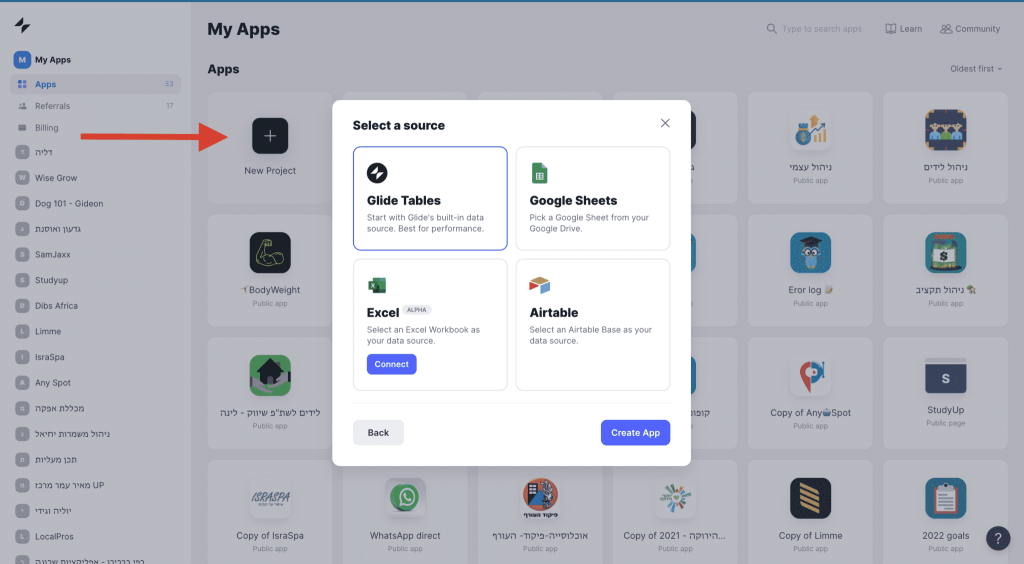
I prefer first to build the pages and elements I want to use, including names.
In this way, I first build the process that my user will go through in the app (the user can only me too).
I will introduce the functionality that will make my design become the system I want it to be.
4. At this point, I highly recommend sitting down with a writing page and writing down what I want to happen when a particular button is pressed and what is important to me to have for it to work the way I want. Then I can do one of two, or I already know how to do the action I want, or I’m looking for a guide on doing what I want.
A guide can be found in several ways, and I will expand on them in another post.
A. Find a guide in another post on my site (:
B. Look for a post on Facebook or in the Glide community with the issue you are facing.
C. Post a post with the question “How can I?” In one of the communities in the previous section
D. Consult an expert, and I offer up to 30 minutes of free consultation.
All that is left is to advertise your app to the relevant users.
Glide apps are online so sharing them with others is easy.
You can paste the link into your social network channels, website, WhatsApp, etc.
In conclusion, building applications in Glide is a relatively simple process to perform. There is no need for programmer knowledge or complex functions; try until you succeed.
All kinds of sheets on which Glide is based, including Google Sheets, depend on an email connection (without an email password, it will not be possible to connect). Your sheet can be secured if you have permitted a specific email address to be able to log in to it. Only that email owner can view/comment/edit.
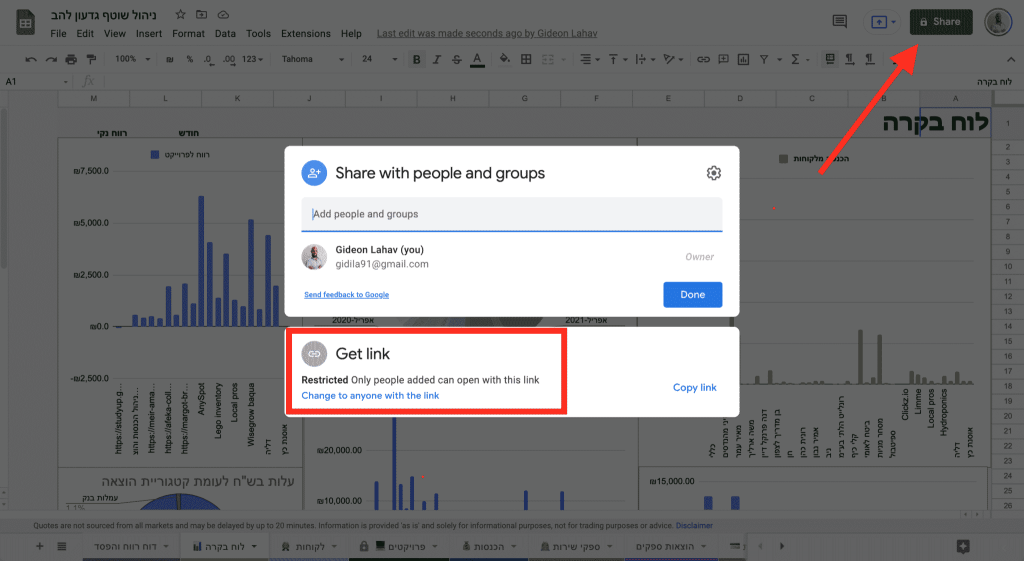
To access the “behind the scenes” of your application, you will be required to enter your email at the time of connection to the interface.
In addition, you can also permit others’ emails when you create a sharing folder within your Glide account.
That means you can put your app in and out of this sharing folder.
Your app can be secured in several different ways.
In the payment version (I always recommend Glide pro), you can determine from an internal list which email addresses are allowed to connect and which are not. In addition, it is possible to set a general login password so that only those who know it can connect to the application.
You can change the access to music information by setting up the email connected by role. In other words, which user will have authorization, such as a manager, shift supervisor, or waiter. Since the same user must log in with an email address, you can set his address before connecting the application to his permission and change it as needed.
If you are concerned that Glide is not secure enough, you can read an article published by the company here.
If there is a doubt, then there is no doubt, which means that if you have very sensitive information and are afraid that the unaccompanied ladies will fall, it is better not to use it.
In addition, you can always contact the company directly by filling out this form in English.
Glide apps are web apps, meaning they have the same link as any website.
Hence, downloading the Glide app is similar to adding a link to the home screen.
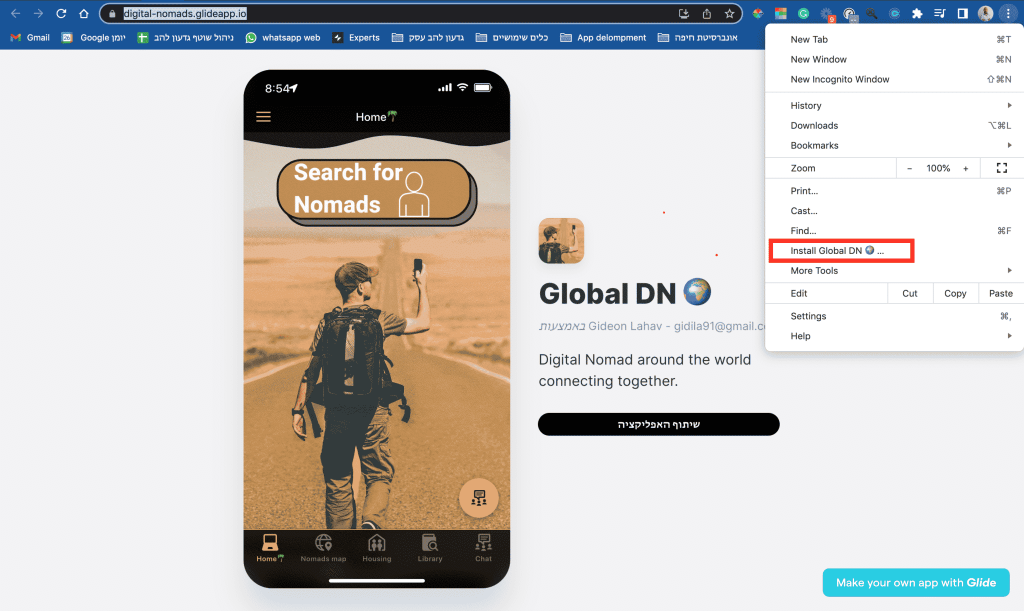
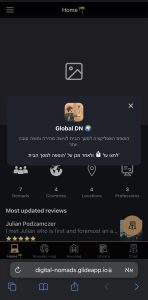
You can also use the app on the website, and there is no obligation to download it. The download is for convenience, and thus the app will also look more like a closed system than an open site.
When approaching a new project or wanting to upgrade an old one, keep in mind that fast construction without thinking and early planning can lead to unnecessary complications such as awful user experience, system slowness, calculation errors, and more.
I can attest to myself that I love new challenges, and to understand them and how to deal with them, I need as accurate an explanation as possible of the problem to be solved.
In order to avoid such cases, this is the process of working with me
The system characterization is designed to understand some essential elements.
1. Description of the system.
2. What problem or issues does it needs to solve.
3. How many users are expected to work with it
4. What are the different types of roles in the system
5. Does the project have a set deadline for completion.
4. What budget to use
5. Is it necessary to connect to the existing systems that the business works with, including the website?
If you do not have a neat characterization, you can enter
In addition to the characterization, we will do a half-hour session to ensure everything is understood. You can schedule such a call here
The quote includes the characterization itself, plus my characterization and arrangement of things.
It tells you what is possible and what is not, which parts will take longer and which are recommended to give up.
In addition, the proposal will include the schedule, additional construction costs, and the total cost of the project.
It is important to note that the method of payment is made in the form of a down payment of 25 percent of the total cost, and each significant stage that is completed will be accompanied by an additional portion of the total price.
At this point, you may have an existing sheet that requires reorganization to fit the app build or one that needs to be built from scratch.
I may be in touch with you during the construction phase if I have any questions.
This is the basis of the system, and it forms the cornerstones and the framework in which the system will work.
At this point, I will start building the various pages, buttons, and general elements according to the agreed characterization.
At the end of this step, it will be possible to access the initial sketch of the system and understand whether it does indeed match the agreed characterization or whether improvements need to be made.
This step can be likened to buying the paint, furniture and appliances for a new apartment
At the end of this phase an additional 25 percent of the total payment will be transferred
At this stage which is the most complex, is the addition of the system’s functionality, which includes within it the user experience, functions, algorithms, and automation if necessary.
This step usually takes the most time and requires me to be in touch with you to make sure that the problem that the system wants to solve is indeed occurring.
It is important to note that sometimes following the connection of third-party systems such as issuing receipts, sending mailings, and receiving leads, which may result in delays following approvals to be issued from those systems. This does not depend on my work pace.
At the end of this step, I will introduce you to the system in a video call that can be recorded, in which we will go through the entire system from the bottom up to make sure that everything is in place.
At the end of this stage, once it has been agreed that the system works as agreed in the quote the last 50 percent of the total payment will be paid.
The system will be transferred to the full ownership and control of the customer, including all third-party systems, if any
Since your system is new and you need to get used to it, and so are your users, I provide a free week of support for the pilot period.
The support period includes corrections and minor comfort changes but not dramatic additions that require much development.
I reserve the right to decide what “great development” is.
I will do for you and any other interested party a training hour that can be recorded in which I will explain how the system works and where you can edit, change and add information.
This is a general process I tried to explain here: every customer who passes by me from the moment they receive a call until their system is ready! 🙂
_________________________
Congratulations, you were patient and read the whole article!
You deserve a gift from me – here is an example of the Glade app for you at no cost which demonstrates sending WhatsApp messages to numbers not registered on your device without advertisements!
You can get it at the link here , for full information about the product click here .
_________________________
** To stay up to date with everything related to the Glide app, the email address must be left in the menu below.
