Glide apps are web apps, meaning they have the same link as any website.
Hence, downloading the Glide app is similar to adding a link to the home screen.
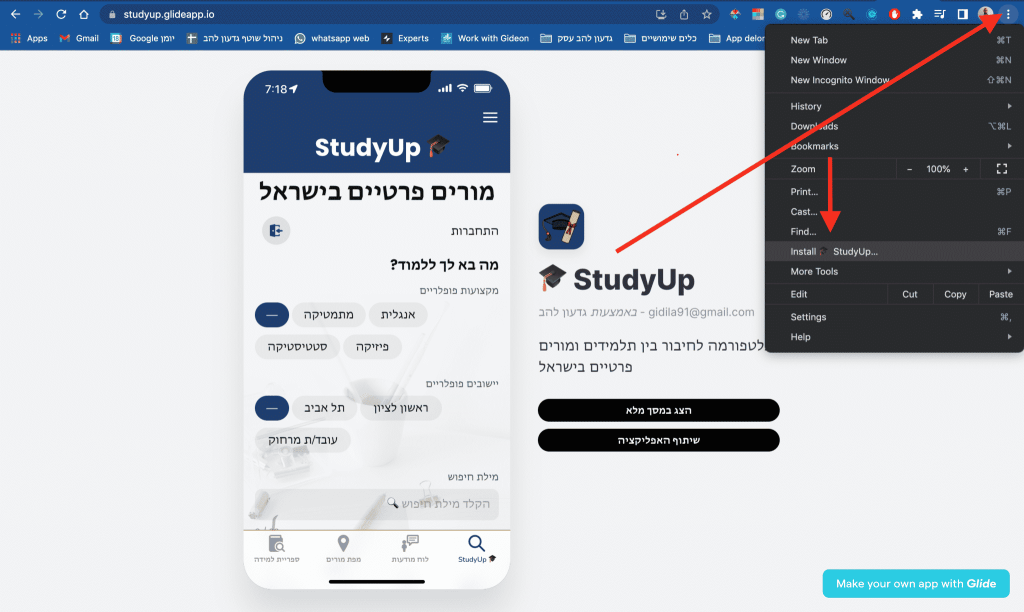


You can also use the app on the website, and there is no obligation to download it. The download is for convenience, and thus the app will also look more like a closed system than an open site.
** To stay up to date with everything related to the Glide app, the email address must be left in the menu below.
