All kinds of sheets on which Glide is based, including Google Sheets, depend on an email connection (without an email password, it will not be possible to connect). Your sheet can be secured if you have permitted a specific email address to be able to log in to it. Only that email owner can view/comment/edit.
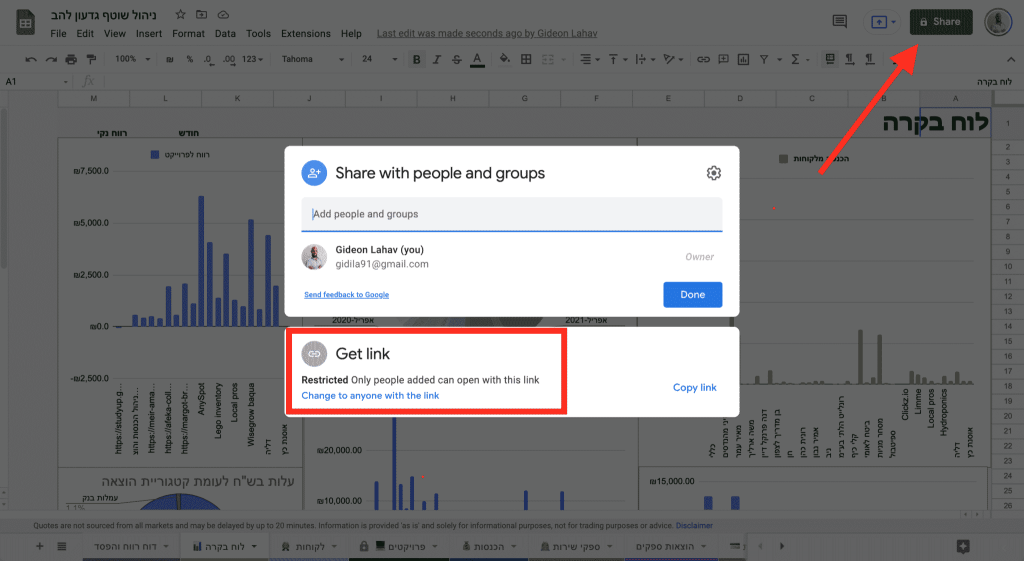
To access the “behind the scenes” of your application, you will be required to enter your email at the time of connection to the interface.
In addition, you can also permit others’ emails when you create a sharing folder within your Glide account.
That means you can put your app in and out of this sharing folder.
Your app can be secured in several different ways.
In the payment version (I always recommend Glide pro), you can determine from an internal list which email addresses are allowed to connect and which are not. In addition, it is possible to set a general login password so that only those who know it can connect to the application.
You can change the access to music information by setting up the email connected by role. In other words, which user will have authorization, such as a manager, shift supervisor, or waiter. Since the same user must log in with an email address, you can set his address before connecting the application to his permission and change it as needed.
If you are concerned that Glide is not secure enough, you can read an article published by the company here.
If there is a doubt, then there is no doubt, which means that if you have very sensitive information and are afraid that the unaccompanied ladies will fall, it is better not to use it.
In addition, you can always contact the company directly by filling out this form in English.
** To stay up to date with everything related to the Glide app, the email address must be left in the menu below.
